Server Racks: Maintenance, disaster planning, and upgrades: Oh My
We expect a lot out of our servers,as they are the lifeblood of data centers. When all the stars—or equipment and software—are aligned, things work great. But when they don’t, unwelcome problems can have a huge effect on productivity, customer service, and financial resources. One of the best ways to keep things humming along in your data center is to be proactive about care. That means regular maintenance, planning for the future, expecting the unexpected, and implementing changes before they are a “must.”
Marvelous Maintenance
We know that electronic equipment attracts dust and other particles. Because of the airflow patterns in data centers, it doesn’t take long to cause issues in equipment performance. Taking precautions will help tremendously, such as using air filters and sealing doors on server racks and computer cabinets. Other best practices include limiting employee access to cut down on equipment-handling, and to avoid opening materials that generate dust (like cardboard boxes) near the servers.
It’s Hot in Here
It also doesn’t take much for server equipment to run hot with electronics inside. With nowhere for air to expel, computers and peripherals can overheat, fail, or become a fire hazard if not ventilated properly. Precautions include using perforated metal doors, side panels and fans for better air flow into and through the cabinets. Vented shelves also help to allow fixed air space between pieces of equipment. It is not recommended to stack components on top of each other, however, as it can cause overheating.
Plan for the Unplanned
Even if your electronics and software seem to be in fine working order, as with everything it has a limited life. Though CPUs, adapters, and other hardware can be used for years, over time their performance can deteriorate. Periodically check all components to ensure good wear-leveling and endurance; know your equipment lifespan and steps to manage and protect it through its life cycle, not to mention the warranty details; explore the latest version(s) of your products to determine if it’s more cost-effective to retire them and purchase new models.
Likewise, the physical appearance of servers and peripherals can also tell you a lot. Doing a once-over periodically can alert you to current or potential issues in the future. Some tips: Check hardware for error indicators, lights or any hardware termination or interoperability issues; test the functionality of all peripheral equipment to make sure it’s operating properly; check plugs and cabling for signs of wear and tear or any incorrect cabling (and for the ones not doing anything—remove).
Disaster Planning is a Must
You’re lucky if you’ve never had to use a disaster recovery plan, but that doesn’t mean you shouldn’t periodically review it for practicality. Also, conduct a technology audit to determine if alternatives for “old” technologies are better now, and if so, what exactly of your equipment and software should to be replaced. The extra effort could save time and money, and avoid both a panic situation during a disaster and the subsequent recovery time. (Fact: often times, it is the software crash or power supply issue that becomes the “disaster,” not an earthquake or flood). Disaster planning also means testing the plan. Not only will this help to identify any issues, it will get your data staff aligned and educated on what to do and when. Also know your SLA terms and software licensing should a disaster occur. It can save you time and money later.
Server racks need attention in a myriad of ways, so get ahead of the curve by planning for it: whether it’s on a regular basis with maintenance care, researching technology for the future, or planning for unexpected circumstances.
For questions about your data center server cabinet needs, visit our Website or contact us at sales@techrack.com or 888-266-3577







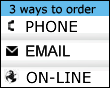


 by
by