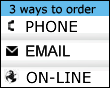Untangling the Clutter: Networking Cable Management Tips
 by TechRack Systems
by TechRack Systems
Does the network cabling in your office space look more like Medusa or a bowl of spaghetti than the efficient technology epicenter that it should be? Don’t worry – even though improper cable management is something that most businesses deal with every day, there are some simple ways to clean up those sloppy cable bundles that also help to improve the overall reliability of your network and associated hardware. Check out the five tips below to begin untangling the monster currently living in your server room.
1. Measure twice and cut once. How many times have you seen excess cabling coiled in a corner? Networking cable that is too long increases clutter and can also lead to other problems such as interference and overheating. Before running new cable to a network rack, take a moment to carefully measure how much cable is needed. Cut and properly terminate each cable before connecting it to the network to prevent tangles, improve airflow, reduce interference, and make locating specific cables during an emergency much easier.
2. Employ a color coding plan. Network cables come in assorted colors and while it may seem that these various colors are available for nothing more than their aesthetic value, nothing could be further from the truth. A well-documented and properly implemented color coding plan for network cabling makes it much easier for network technicians to make changes to server rack configurations when adding new hardware. For example, a color coded cabling system might have red cable for all servers, black cables for standard network nodes, green cables for network-accessible printers, yellow cable for guest access, and gray cable for VoIP telephone system components. Whatever color system you employ, make sure it is well-documented and implemented throughout the entire LAN to keep IT network racks neat and easy to understand.
3. Plan ahead. One of the great things about a custom server enclosure from TechRack Systems is that our server cabinets can significantly reduce the amount of cabling required in your server room. When choosing a server cabinet enclosure, select LAN cabinets that fit within your existing server room while allowing for proper ventilation. Server cabinets should also afford enough room to add additional equipment as your business’ IT needs increase over time.
4. Cables need air too. Keeping expensive networking hardware cool should be a priority for every business as excess heat can quickly lead to malfunctions and in some cases, outright hardware failure. Unfortunately, many people (even within the IT field) do not take the same precautions when it comes to running cable for that hardware. Properly managing cable tension within a server rack and keeping everything neat improves airflow around network cables – extending the life of the cabling while ensuring optimal network performance all the time.
5. Be mindful of interference. Data transmission cables and power cables should be kept away from one another at all times. The copper wire found in power cables create spikes of energy that can result in data packet loss and other network glitches that adversely affect the reliability and speed of your business network. A custom server rack cabinet helps to keep power and data cables separate to increase the overall quality of any cable runs in the office.
If you would like to learn more about effective network
cable management and how our server enclosures can increase the lifespan
of your network hardware while improving the reliability of your critical
technology infrastructure, give one of our experienced technicians a call
TechRack Systems today at (888) 266-3577 or
Contact Us. Our server racks are affordable, efficient, and
specifically designed to improve both the reliability and performance of your
IT assets.